- Description
- Unit Outline
- Instructor
- Additional information
- Certificate
- Reviews (0)
Description
About this course
Target Audience
This course is intended for:
- IT Professionals who perform installation, configuration, general local management and
maintenance of Windows 10 core services, and may also be familiar with enterprise
scenarios and cloud-integrated services.
Prerequisites
To attend this course, candidates must have:
- Basic understanding of computer networks and hardware concepts.
- Basic understanding of OS and Application concepts.
- Experience with using the Windows OS.
Course Objectives
Upon successful completion of this course, attendees will be able to:
- Prepare to install Windows 10.
- Install Windows 10.
- Configure Updates for Windows.
- Perform post-installation configuration tasks.
Estimate Time : 16 hours
Course outline
Module 1: Installing Windows
This module covers installing the Windows 10 OS. Students will learn the different editions of Windows 10, requirements, and new features introduced. This module covers how to install the OS, as well as methods for migrations and upgrading. Students will also learn about common tools used in the deployment process.
Lessons
- Introducing Windows 10
- Installation Options
- Requirements for Windows Features
- Installation Process and Media
- Upgrading to Windows 10
Lab : Installing Windows 10
- Upgrading Windows 7 to Windows 10
- Migrating User Settings
After completing this module, students will be able to:
- Understanding the different editions and features of Windows 10
- Understand the Windows 10 client installation options
- Practice installing Windows 10 using an online virtual machine
Module 2: Updating Windows
In this module, Students will learn about keeping Windows 10 up-to-date. Students will be introduced to the new Windows servicing model and how it applies to various scenarios. Students will learn the various different methods for updating Windows and applications, as well as managing updates using tools like group policy and Windows Update for Business.
Lessons
- Windows Servicing Model
- Updating Windows
- Applying Applications and Windows Updates
Lab : Updating Windows 10
- Configuring Updates for a Single Device
- Configuring Updates with GPOs
After completing this module, students will be able to:
- Describe the Windows servicing model
- Configure Windows update settings
- Describe updating Windows using WSUS
- Describe updating Windows using Windows Update for Business
- Configure Windows update using group policy
Module 3: Post-installation Configuration and Personalization
This module covers common post-installation tasks in Windows 10. Students will learn how to customize the user interface, as well as using the control panel and settings app to configure common OS settings. This course will also introduce students to Windows PowerShell.
Lessons
- Customize the Windows 10 UI
- Configure device specific settings such as power plans and mobile device options
- Use the Windows control panel and setting app to configure settings
- Describe using Windows PowerShell
Lab : Configuring Windows 10
- Using the Settings App
- Using Control Panel Using Control Panel
- Using Windows PowerShell
After completing this module, students will be able to:
- Customize the Windows 10 UI
- Configure device specific settings such as power plans and mobile device options
- Use the Windows control panel and setting app to configure settings
- Describe using Windows PowerShell
Module 4: Course Conclusion
Lessons
- Final Exam
Lab : Graded Lab

Brian Hinkelman – has over 20 years’ experience in IT, working as a Desktop Technician, Network Administrator, IT Manager and Web Application Developer. In recent years, he has worked as pre-sales engineer in the enterprise space, and formerly a Microsoft Datacenter TSP. Brian now manages the Modern Desktop track at Microsoft Worldwide Learning.
Additional information
| Author / Publisher | Microsoft |
|---|---|
| Level | Intermediate |
| Language | English |
Certificate
When you enrolled into this course you will automatically get a Certificate of Achievement for completing the course. An example is provided below.

Only logged in customers who have purchased this product may leave a review.


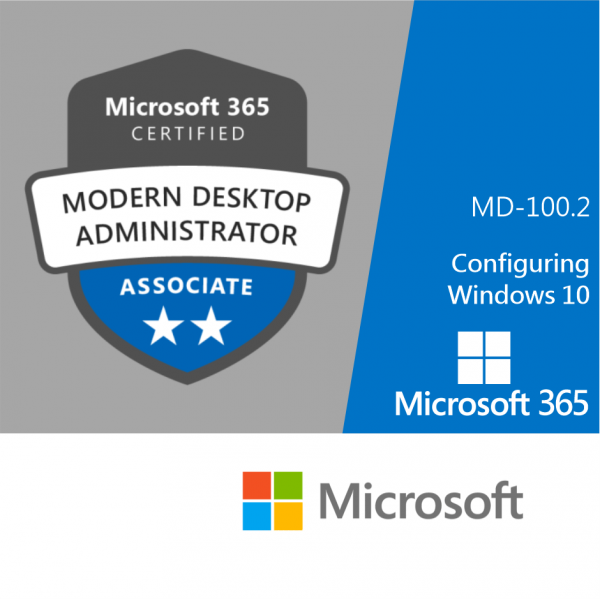













Reviews
There are no reviews yet.