Analyzing and Visualizing Data with Power BI
Rp500,000 Rp99,000
- Description
- Unit Outline
- Instructor
- Additional information
- Certificate
- Reviews (0)
Description
About this course
This course is part of the Microsoft Professional Program Certificate in Data Science and the Microsoft Professional Program Certificate in Big Data.
Power BI is quickly gaining popularity among professionals in data science as a cloud-based service that helps them easily visualize and share insights from their organizations’ data.
In this data science course, you will learn from the Power BI product team at Microsoft with a series of short, lecture-based videos, complete with demos, quizzes, and hands-on labs. You’ll walk through Power BI, end to end, starting from how to connect to and import your data, author reports using Power BI Desktop, and publish those reports to the Power BI service. Plus, learn to create dashboards and share with business users—on the web and on mobile devices.
What you’ll learn
- Connect, import, shape, and transform data for business intelligence (BI)
- Visualize data, author reports, and schedule automated refresh of your reports
- Create and share dashboards based on reports in Power BI desktop and Excel
- Use natural language queries
- Create real-time dashboards
Prerequisites
Some experience in working with data from Excel, databases, or text files.
Estimate Time : 12 hours
Module 1 Power BI Desktop Data Transformations
- Transforming Data using Power BI Desktop
- Lab
Module 2 Power BI Desktop Modeling
- Data Modeling in Power BI Desktop
- Lab
Module 3 Power BI Desktop Visualization
- Visualizing your Data
- Working with Multiple Visualizations
- Lab
Module 4 Power BI Service
- Working with Power BI Service
- Viewing Power BI Dashboard
- Lab
Module 5 Working with Excel
- Connecting and Collaborating with Excel
- Lab
Module 6 Organization Packs, Security and Groups
- Working with others
- Lab
Module 7 Direct Connectivity
- Creating Direct Connectivity
- Lab
Module 8 Developer API
- Working with Developer API
- Lab
Module 9 Mobile App
- Working with Mobile App
- Lab

Will Thompson
Program Manager, Power BI
Microsoft
Will is a self-confessed data geek, working his way through sysadmin and DBA roles before joining Microsoft. He spent 5 years helping customers in the UK implement and get value out of Microsoft’s BI solution. When an opportunity arose to move into the engineering world he jumped at it, and now helps translate customer and market requirements into new features as a Program Manager in the Power BI team.

Jonathan Sanito
Senior Content Developer
Microsoft
Jonathan works as a content developer and project manager for Microsoft focusing in Data and Analytics online training. He has worked with trainings for developer and IT pro audiences, from Microsoft Dynamics NAV to Windows Active Directory.
Before coming to Microsoft, Jonathan worked as a consultant for a Microsoft partner, implementing Microsoft Dynamics NAV solutions.
Additional information
| Author / Publisher | Microsoft |
|---|---|
| Level | Intermediate |
| Language | English |
Certificate
When you enrolled into this course you will automatically get a Certificate of Participation for completing the course. An example is provided below.
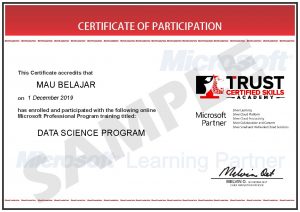
Only logged in customers who have purchased this product may leave a review.













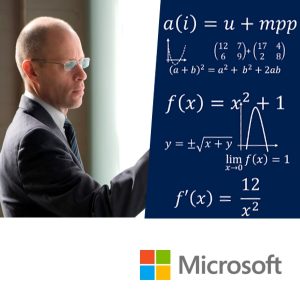


Reviews
There are no reviews yet.