Design for Deployment, Migration, and Integration
Rp500,000 Rp250,000
- Description
- Unit Outline
- Additional information
- Certificate
- Reviews (0)
Description
About this course
Learn how to deploy an ARM template to a resource group, author a complex deployment using the Azure Building Blocks tools, and integrate an API or Logic App with the API Management service.
After completing this course, students will be able to:
- Create a resource group.
- Add resources to a resource group.
- Deploy an ARM template to a resource group Integrate an API or Logic App with the API Management service.
- Design an App Service Plan or multi-region deployment for high performance and scale.
- Integrate an API or Logic App with the API Management service.
- Design an App Service Plan or multi-region deployment for high performance and scale.
Prerequisites
This course requires that students have the following knowledge and skills:
• Create resources and resource group in Azure.
• Manage users, groups, and subscriptions in an Azure Active Directory instance.
• Build an Azure Virtual Machine with related resources.
• Manage containers and blobs stored in an Azure Storage account.
• Create App Service Plans and manage apps related to the plan.
• Configure an Azure Virtual Network and enable S2S and P2S connectivity.
• Protect networked application components using Network Security Groups.
• Automate everyday Azure resource tasks using Azure CLI or Azure PowerShell.
• Deploy an Azure SQL, MySQL, Postgres or Cosmos database instance.
• Monitor existing Azure solutions using built-in metrics, Application Insights, or Operational Insights.
Estimate Time : 8-12 hours
Module 1 – Deploying Resources with Azure Resource Manager
This module establishes a basic understanding of Azure Resource Manager and the core concepts of deployments, resources, templates, resource groups, and tags. The module will dive deeply into the automated deployment of resources using ARM templates.
After completing this module, students will be able to:
• Create a resource group.
• Add resources to a resource group.
• Deploy an ARM template to a resource group.
• Filter resources using tags.
• Author a complex deployment using the Azure Building Blocks tools.
Module 2 – Creating Managed Server Applications in Azure
This module describes how solutions can leverage serverless application hosting services in Azure to
host web applications, REST APIs, integration workflows and HPC workloads without the requirement to manage specific server resources. The module focuses on App Services-related components such as Web Apps, API Apps, Mobile Apps, Logic Apps, and Functions.
After completing this module, students will be able to:
• Select between hosting application code or containers in an App Service instance.
• Describe the differences between API, Mobile, and Web Apps.
• Integrate an API or Logic App with the API Management service.
• Design an App Service Plan or multi-region deployment for high performance and scale.
Module 3 – Authoring Serverless Applications in Azure
This module describes how solutions can leverage serverless application hosting services in Azure to
host web applications, REST APIs, integration workflows and HPC workloads without the requirement to manage specific server resources. The module focuses on App Services-related components such as Web Apps, API Apps, Mobile Apps, Logic Apps, and Functions.
After completing this module, students will be able to:
• Select between hosting application code or containers in an App Service instance.
• Describe the differences between API, Mobile, and Web Apps.
• Integrate an API or Logic App with the API Management service.
• Design an App Service Plan or multi-region deployment for high performance and scale.
• Create a resource group.
• Add resources to a resource group.
• Deploy an ARM template to a resource group Integrate an API or Logic App with the API Management service.
• Design an App Service Plan or multi-region deployment for high performance and scale.
• Integrate an API or Logic App with the API Management service.
• Design an App Service Plan or multi-region deployment for high performance and scale.
Additional information
| Author / Publisher | Microsoft |
|---|---|
| Level | Beginner, Intermediate |
| Language | English |
Certificate
When you enrolled into this course you will automatically get a Certificate of Participation for completing the course. An example is provided below.
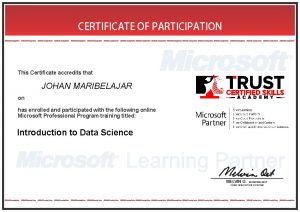
Only logged in customers who have purchased this product may leave a review.











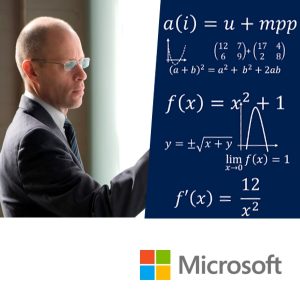




Reviews
There are no reviews yet.