IT Support: Troubleshooting Windows
Rp500,000 Rp99,000
- Description
- Unit Outline
- Instructor
- Additional information
- Certificate
- Reviews (0)
Description
About this course
This course is part of the Microsoft Professional Program Certificate in IT Support.
This course is designed to teach basic troubleshooting skills for Windows 10. In this course we discuss common issues that arise and tools to help you resolve them. Some of the skills covered in this course include:
Troubleshooting Windows installation problems.
Troubleshooting Windows web browser problems.
Troubleshooting application installation issues.
Troubleshooting Windows Authentication problems.
Use of Windows reliability tools.
What you’ll learn
- Troubleshooting Windows Installation
- Using Windows troubleshooting and monitoring Tools
- Troubleshooting web browser settings
- Troubleshooting application installation issues
- Troubleshooting Windows authentication
Prerequisites
There is no prerequisites for this course.
Estimate Time : 8-16 hours
Module 1 General Windows Troubleshooting
- Troubleshooting Windows
- Troubleshooting Tools
- Troubleshooting Windows Startup
- Troubleshooting OS Service Issues
- Lab
Module 2 Troubleshooting Hardware and Drivers
- Troubleshooting Device Drivers Failures
- Overview Hardware Troubleshooting
- Troubleshooting Physical Failures
- Monitoring Reliability
- Lab
Module 3 Troubleshooting Security
- Troubleshooting Sign-In Issues
- Troubleshooting Issues with Printer Access
- Troubleshooting Desktop App Installation Issues
- Troubleshooting Desktop Apps
- Managing Universal Windows Apps
- Troubleshooting Access to Company Web Applications
- Lab
Module 4 Maintaining Win 10
- Managing and Troubleshooting Windows Activation
- Applying Activation and Windows Updates
- Recovery in Windows 10
- Lab

Brandon Neeb
Content Developer Microsoft
Brandon is a content developer who has been publishing training content at Microsoft for 16 years. He has been responsible for IT Professional audience content of Skype for Business since 2010. He has also published training content for Windows 7 and Microsoft SQL 2012. Prior to that Brandon was a certified instructor who taught Microsoft Dynamics GP curriculum to reselling partners.
Additional information
| Author / Publisher | Microsoft |
|---|---|
| Level | Beginner, Intermediate |
| Language | English |
Certificate
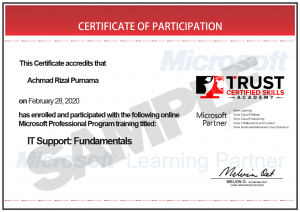
Only logged in customers who have purchased this product may leave a review.






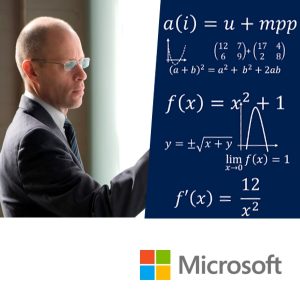
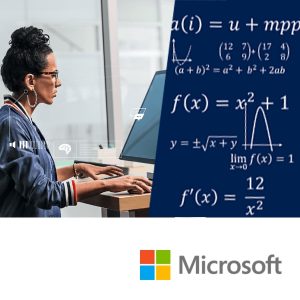








Reviews
There are no reviews yet.