Planning And Cofigurating Messaging Platform
Rp500,000 Rp250,000



Coming Soon !
- Description
- Unit Outline
- Instructor
- Additional information
- Certificate
- Reviews (0)
Description
About this course
This course is a combination of three courses to help you prepare for the Microsoft 365 certification exam MS-200: Planning and Configuring a Messaging Platform. It will be delivered in 5 days instead of the original planned 6 days duration. Attendees are expected to do some amount of self-study.
Key Topics:
MS-200.1 : Understanding the Modern Messaging Infrastructure
- Learn about the architecture of the modern messaging infrastructure with Exchange Server and Exchange Online and how to deploy messaging in different scenarios and organizations.
- Guided through the initial deployment process and introduced to the messaging management tools.
- Learn how to create and manage different types of recipients, and how to create and manage Exchange Server mailbox databases, which serve as storage locations for all messaging data.
- Introduced to messaging infrastructure organizational settings, such as how to manage authentication for your messaging environment, how to configure quotas for users in the organization, and how to configure organization sharing with federation.
MS-200.2 : Managing Client Access and Mail Flow
- Learn how Microsoft Exchange Server provides access to user mailboxes for many different clients.
- Examine how to plan, configure, and manage client access services in Exchange Server.
- Learn how to manage mobile devices. This course also describes planning and configuring message transport in an Exchange Server organization.
- Learn how to plan, configure and manage transport services to provide efficient communication between your Exchange Servers, Exchange Online, and other mail servers on the Internet.
- Learn how to troubleshoot transport services when issues occur in different scenarios so that you can provide your organization with a healthy and reliable messaging infrastructure.
MS-200.3 : Managing Messaging High Availability and Disaster Recovery
- Learn about the traditional and modern solutions for messaging high availability and disaster recovery.
- The traditional approaches for high availability and disaster recovery are still present and exist primarily on the hardware layer, such as RAID systems for storage, block device replication, and archiving solutions using external storage.
- Offers solutions that modernize high availability and disaster recovery by providing solutions directly integrated into the messaging systems.
- Introduced to each solution, you’ll learn when to use the one or the other, you’ll learn how to plan a deployment, and how to perform the actual implementation.
AT COURSE COMPLETION
After completing this course, students will be able to:
- Understand the Modern Messaging Architecture
- Deploy and Manage a Modern Messaging Architecture
- Create and Manage Exchange Recipients
- Manage Email Addresses, Lists, and Resources
- Plan for Mailbox Databases
- Create and Manage Mailbox Databases
- Manage Authentication for Messaging
- Configure Organizational Settings
- Configure Organizational Sharing
- Implement Client Access Services
- Manage Client Devices
- Configure Outlook on the Web
- Troubleshoot Client Access
- Configure Mobile Device Mailbox Policies
- Manage Mobile Device Mailbox Policies
- Configure Message Transport
- Manage Transport Rules
- Manage Mail Flow
- Troubleshoot Mail Flow
- Troubleshoot Transport Issues
- Troubleshoot with Logs
- Plan High Availability for Mailbox Servers
- Plan High Availability for Client Access Service
- Plan High Availability for Transport
- Implement Site Resilience
- Plan for Disaster Recovery
- Implement Backup Strategies
- Restore Mailboxes, Databases, and Servers
- Plan the Public Folder Hierarchy
- Implement and Manage Public Folders
- Troubleshoot Public Folders
Prerequisites
- Basic understanding of messaging within Exchange Server or Exchange Online.
- Basic understanding of Active Directory and domain controller infrastructure along with identity management.
- Basic functional experience with Microsoft 365 services and directory synchronization.
- At least 5 years of general IT experience.
Estimate Time : 5 Days
MS-200.1 : Understanding the Modern Messaging Infrastructure
Module 1: Managing Modern Messaging Infrastructure
Lessons
- Overview of Modern Messaging Architecture
- Deploying Modern Messaging Infrastructure
- Managing Modern Messaging Infrastructure
Module 2: Managing Recipient Objects and Resources
Lessons
- Exchange Recipients
- Creating and Managing Exchange Recipients
- Managing Email Addresses, Lists, and Resources
Module 3: Managing Mailbox Databases
Lessons
- Mailbox Databases in Exchange Server
- Planning for Mailbox Databases
- Creating and Managing Mailbox Databases
- Troubleshooting Mailbox Databases
Module 4: Managing Organizational Settings
Lessons
- Managing Authentication for Messaging
- Configuring Organizational Settings
- Designing Solutions for External Access
Module 5: Course Conclusion
Lab : Managing Recipient Infrastructure
- Creating an On-premise Recipient
- Creating a Cloud Recipient
- Creating an On-premises Distribution Group
- Creating a Cloud Distribution Group
- Creating an Office 365 Group
MS-200.2 : Managing Client Access and Mail Flow
Module 1: Managing Client Access
Lessons
- Implementing Client Access Services
- Managing Client Devices
- Configuring Outlook on the Web
- Troubleshooting Client Access
Module 2: Managing Mobile Devices
Lessons
- Mobile Device Mailbox Policies
- Managing Mobile Device Access
Module 3: Managing the Transport Pipeline
Lessons
- Overview of Transport Services
- Configuring Message Transport
- Managing Transport Rules
Module 4: Managing and Troubleshooting Mail Flow
Lessons
- Managing Mail Flow
- Troubleshooting Mail Flow
- Troubleshooting Transport Issues
- Troubleshooting with Logs
Module 5: Course Conclusion
Lab : Managing Client Access and Mail Flow
- Create a Custom Receive Connector
- Create a Custom Send Connector
- Enabling and Disabling ActiveSync for a Single Mailbox
- Enabling and Disabling ActiveSync for Multiple Mailboxes
- Enabling and Disabling MAPI Access to a Single Mailbox
- Enabling and Disabling MAPI Access to Multiple Mailboxes
MS-200.3 : Managing Messaging High Availability and Disaster Recovery
Module 1: High Availability for Exchange Servers
Lessons
- Planning High Availability for Mailbox Servers
- High Availability for Client Access Service
- High Availability for Transport
- Implementing Site Resilience
Module 2: Managing Disaster Recovery
Lessons
- Planning for Disaster Recovery
- Implementing Backup Strategies
- Restoring Mailboxes, Databases, and Servers
Module 3: Managing Public Folders
Lessons
- Planning the Public Folder Hierarchy
- Implementing and Managing Public Folders
- Troubleshooting Public Folders
Module 4: Lab – Public Folder Management and Disaster Recovery
Lab : Public Folder Management and Disaster Recovery
- Exercise 2: Troubleshooting Mail Flow and Connectivity Issues
- Exercise 2: Disaster recovery using eDiscovery and In-place Holds

Siegfried Jagott is a CEO and Principal Consultant for atwork deutschland GmbH. He is a Microsoft Most Valuable Professional (MVP) for Office Servers and Services since 2013, an award-winning author of Microsoft Exchange Server 2010 Best Practices (Microsoft Press), and has been writing and technical reviewing for several Microsoft Official Curriculum (MOC) courses on various topics such as MOC 20345 – Administering Microsoft Exchange Server 2016. He currently works on Office 365 implementations with a special focus on Security, Messaging, and Identity Management for international customers.
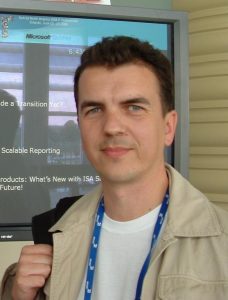
Vladimir Meloski is a Consultant for atwork deutschland GmbH and has more than 20 years of professional IT experience. He is a Microsoft Most Valuable Professional on Office Server and Services, a Microsoft Certified Trainer, and a consultant specializing in Microsoft Exchange, Skype for Business, Office 365, and Windows Server. Vladimir has been involved in Microsoft conferences worldwide as a speaker and technical expert. He has co-authored Microsoft Official Courses on Exchange, Office 365, and Windows Server, and he co-authored the following books: “Mastering Microsoft Exchange Server 2016” and “Mastering Windows Server 2016”.

Tony Frink is a 36-year veteran of the IT industry, with a background in ERP technologies, Microsoft Dynamics CRM, Microsoft Office, and Microsoft 365. He spent the first 18 years of his career in ERP software development and professional services management. He has spent the past 18 years with Microsoft and is currently a Senior Content Development Manager on the Global Customer Learning team at Microsoft Worldwide Learning. He is responsible for developing training content for Microsoft 365 and related Office products.

Dennis Weber is a Consultant for atwork deutschland GmbH and has more than 10 years of experience working on different SMB and Enterprise projects. He is experienced in working with different technologies, including Windows and Linux solutions. His current focus is on Office 365 migrations and hybrid deployments for enterprise customers.

George Schweigert is a Software Engineer with Microsoft Worldwide Learning where he manages both the Microsoft 365 Enterprise Administrator and Microsoft Exchange 2019 tracks. George has over 14 years of experience in the IT field in both the private and military sectors. He transitioned from his role in the military as an IT Admin to becoming a Customer Support Engineer supporting Office 365 small to mid-size businesses. Prior to joining Microsoft, George was an Exchange Escalations Engineer for Premier Enterprises with a minimum base of 10,000 users.
Additional information
| Author / Publisher | Microsoft |
|---|---|
| Level | Beginner, Intermediate |
| Language | English |
Certificate
When you enrolled into this course you will automatically get a Certificate of Participation for completing the course. An example is provided below.
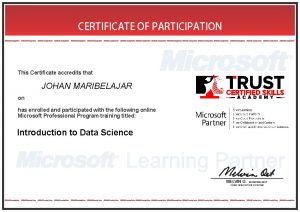
Only logged in customers who have purchased this product may leave a review.














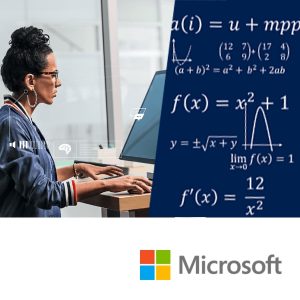

Reviews
There are no reviews yet.