Implementing DevOps Development Processes
Rp500,000 Rp250,000
- Description
- Unit Outline
- Additional information
- Certificate
- Reviews (0)
Description
About this course
This course provides the knowledge and skills to implement DevOps processes. Students will learn how to use source control, scale Git for an enterprise, and implement and manage build infrastructure.
What you’ll learn
- How to implement source control strategies and repositories
- How to scale Git for Enterprise DevOps
- How to implement and manage a build infrastructure
- How to manage application configuration and secrets
- How to implement a mobile DevOps Strategy
Prerequisites
- Students should have fundamental knowledge about Azure, version control, Agile software development, and core software development principles. It would be helpful to have experience in an organization that delivers software.
- It is recommended that you have experience working in an IDE, as well as some knowledge of the Azure portal. However, students who may not have a technical background in these technologies, but who are curious about DevOps practices as a culture shift, should be able to follow the procedural and expository explanations of continuous integration regardless.
Estimate Time : 8-12 hours
Module 1 – Getting Started with Source Control
In this module, you will learn about source control principles and source control systems. You will also learn about Azure repositories, migrating strategies and authentication options.
- Lesson: What is Source Control
- Lesson: Benefits of Source Control
- Lesson: Types of Source Control Systems
- Lesson: Introduction to Azure Repos
- Lesson: Migrating from TFVC to Git
- Lesson: Authenticating to Your Git Repos
- Lab: Version Controlling with Git
Module 2 – Scaling Git for Enterprise DevOps
In this module, you will learn how to structure your Git repository and how to use branching workflows. You will also learn about pull requests, GitHooks, internal open source, Git versioning, and file handing.
- Lesson: How to Structure Your Git Repo
- Lesson: Git Branching Workflows
- Lesson: Collaborating with Pull Requests
- Lesson: Why Care about GitHooks
- Lesson: Fostering Internal Open Source
- Lesson: Git Version
- Lesson: Files in Git
- Lab: Code Review with Pull Requests
Module 3 – Implement and Manage Build Infrastructure
In this module, you will learn about Azure pipelines, agents, agent pools, concurrency, integration with Jenkins, and Docker multiple stage builds.
- Lesson: The Concept of Pipelines in DevOps
- Lesson: Azure Pipelines
- Lesson: Evaluate Use of Hosted vs Private Agents
- Lesson: Agent Pools
- Lesson: Pipelines and Concurrency
- Lesson: Azure DevOps and Open Source Projects
- Lesson: Azure Pipelines YAML vs Visual Designer
- Lesson: Setup Private Agents
- Lesson: Integrate Jenkins with Azure Pipelines
- Lesson: Integration External Source Control with Azure Pipelines
- Lesson: Analyze and Integrate Docker Multi-stage Builds
- Lab: Integrate Jenkins with Azure Pipelines
- Lab: Integration External Source Control with Azure Pipelines
- Lab: Deploying a Multi-Container Application to Azure Kubernetes Service
Module 4 – Managing Application Config and Secrets
In this module, you will learn about security and compliance including secrets, tokens, certifications, configuration data, and tooling.
- Lesson: Introduction to security
- Lesson: Implement Secure and Compliant Development Processes
- Lesson: Rethinking Application Config Data
- Lesson: Manage Secrets, Tokens and Certificates
- Lesson: Implement Tools for Managing Security and Compliance
- Lab: SonarCloud
- Lab: WhiteSource
Module 5 – Implement a Mobile DevOps Strategy
In this module, you will learn about mobile DevOps strategies using the App Center, Device Sets, and Distribution Groups.
- Lesson: Introduction to Mobile DevOps
- Lesson: Introdcution to Visual Studio App Center
- Lesson: Manage Mobile Target Device Sets and Distribution Groups
- Lesson: Manage Target UI Test Device Sets
- Lesson: Create Public and Private Distribution Groups
Additional information
| Author / Publisher | Microsoft |
|---|---|
| Level | Beginner, Intermediate |
| Language | English |
Certificate
When you enrolled into this course you will automatically get a Certificate of Participation for completing the course. An example is provided below.
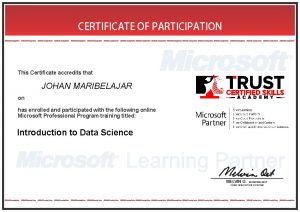
Only logged in customers who have purchased this product may leave a review.


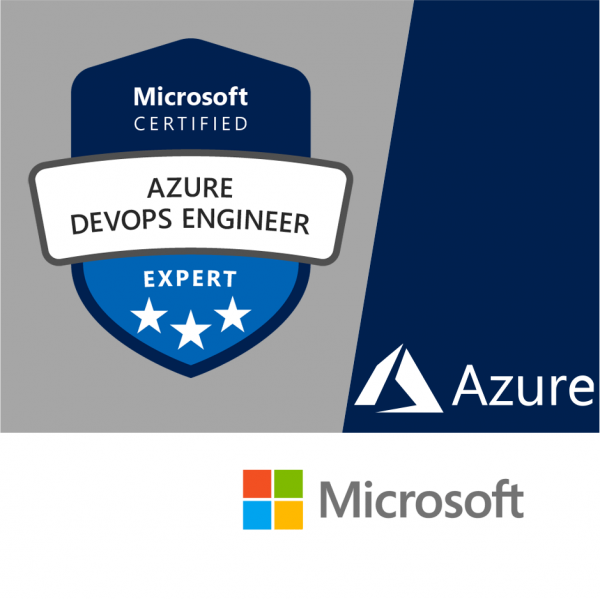


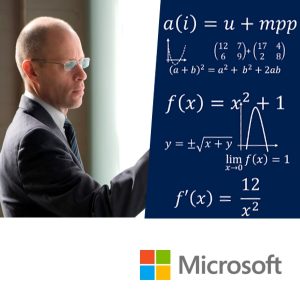






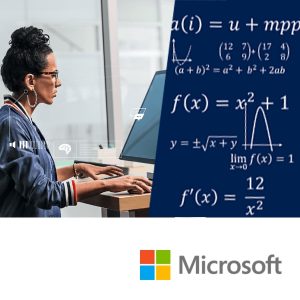



Reviews
There are no reviews yet.