Enabling Microsoft Teams for Collaboration
Rp500,000 Rp250,000
- Description
- Unit Outline
- Additional information
- Certificate
- Reviews (0)
Description
About this course
In this course you will learn how to plan, deploy and manage Microsoft Teams. Specifically, this course discusses the relationship of Teams with SharePoint, OneDrive and Office 365 Groups.
Microsoft Teams is the hub for Teamwork in Microsoft 365. In this course you will learn how to plan, deploy and manage Microsoft Teams. Specifically, this course discusses the relationship of Teams with SharePoint, OneDrive and Office 365 Groups. It provides best practices for the adoption and deployment of Teams within your organization. It also covers how to establish guest policies and data governance for your Teams data.
Who should attend
This course was designed for IT Professionals who manage and deploy Microsoft Teams in their organization.
Course Prerequisites
Learners should start this course already having the following skills:
- Experience with Windows 10 devices.
- Experience with Office 365.
- Basic understanding of authorization and authentication.
- Basic understanding of computer networks.
- Working knowledge of managing mobile devices.
What you will learn
- Set up Microsoft Teams in Office 365
- Describe and administer apps in Microsoft Teams.
- Utilize bots and tabs within Teams.
- Describe and use connectors in Teams.
- Describe meeting concepts in Teams.
- Describe the devices available to facilitate meetings in Teams.
Estimate Time : 8-12 hours
Module 1: Plan a Microsoft Teams Deployment
This module is all about planning for Microsoft Teams. It discusses how users will authenticate to use Teams to best practices for deploying teams in your organization.
Lessons
- Getting Started with Teams
- Deploying Teams
- Teams and Channels
- Authentication and Access
After completing this module, students will be able to:
- Explain how Teams interacts with SharePoint Online, Exchange Online, and OneDrive.
- Describe the different Teams clients and how they can be used.
- Describe how to prepare your network for Teams traffic.
- Describe best practices steps to deploy Microsoft Teams.
- Define objectives, risks, and key results for your Teams deployment.
- Describe the different capabilities of the different roles in Teams.
- Describe how teams and channels are used to organize content in Microsoft Teams.
Module 2: Configure Microsoft Teams
This module explains how to set up and configure Microsoft Teams. It discusses the use of tabs, bots and connectors in Teams. It introduces concepts related to managing meetings in Teams.
Lessons
- Set up Microsoft Teams in Office 365
- Apps in Microsoft Teams
- Meetings in Teams
Lab : Configuring Microsoft Teams
After completing this module, students will be able to:
- Set up Microsoft Teams in Office 365.
- Describe and administer apps in Microsoft Teams.
- Utilize bots and tabs within Teams.
- Describe and use connectors in Teams.
- Describe meeting concepts in Teams.
- Describe the devices available to facilitate meetings in Teams.
Module 3: Manage the Teams Environment
This module is focused on managing Microsoft Teams. Specifically, we discuss security and compliance as well as privacy and data governance. While this course does not cover voice calling explicitly this module discusses quality of service-related topics.
Lessons
- Privacy and Governance
- Security and Compliance
- Management and Reporting
After completing this module, students will be able to:
- Describe the security and compliance features available for Teams.
- Describe how Microsoft Intune can be used to secure Teams data on mobile devices.
- Conduct audit log and content searches for Teams.
- Describe Microsoft’s approach to data privacy in Office 365.
- View Office 365 reports that measure Teams usage.
- Enable Quality of Service for Microsoft Teams.
Additional information
| Author / Publisher | Microsoft |
|---|---|
| Level | Beginner, Intermediate |
| Language | English |
Certificate
When you enrolled into this course you will automatically get a Certificate of Participation for completing the course. An example is provided below.
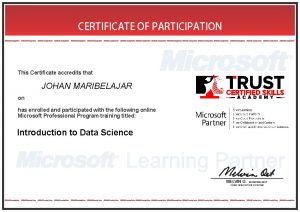
Only logged in customers who have purchased this product may leave a review.












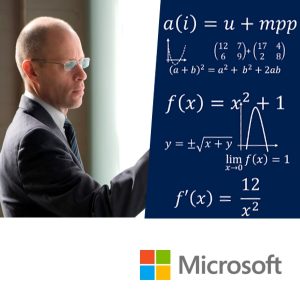



Reviews
There are no reviews yet.