Belajar Illustrator: Zero to Hero
Rp500,000 Rp250,000
- Description
- Unit Outline
- Instructor
- Additional information
- Certificate
- Reviews (0)
Description
About this course
Seluruh isi kursus, termasuk contoh, teknik, latihan, dan kuis telah dipilih dan disempurnakan dengan cermat untuk menawarkan cara yang paling efisien dan menyenangkan untuk menguasai Adobe Illustrator.
Yang mana Kursus ini telah dirancang khusus untuk pengguna dari semua pengalaman, dari pemula lengkap hingga pengguna Illustrator yang ada, yang ingin membawa keterampilan mereka ke tingkat berikutnya. Mampu bekerja dengan percaya diri di Illustrator adalah keterampilan yang penting untuk Desainer Grafis atau Illustrator, tetapi adobe illustrator ini merupakan alat yang sama bermanfaatnya untuk Desainer Produk, Desainer Fashion, desainer UI / UX dan berbagai bidang lain di dalam dan di luar industri kreatif.
What you’ll learn
- Pemula yang lengkap akan dapat menguasai perangkat lunak dari awal hingga fitur yang paling canggih.
- Mampu membuat logo sendiri secara kreatif
- Membuat gambar vector dari bitmap
- Membuat Gambar Vektor & melakukan pewarnaan dari sketch yang telah dibuat
- Mampu menyimpan file untuk kebutuhan digital dan cetak
- Membuat Desain Infografis
- Membuat Desain Text dengan Cara Kreatif
- Menguasai teknik dan tools yang digunakan para master illustrator
- Menguasai Teknik Lanjutan, seperti Simbol, Grafik, Gradient Meshes, Gambar Perspektif, Karya Seni Pewarnaan Ulang, dan alur kerja seperti Masking.
Estimate Time : 8-16 hours
1. Introduction to Course
- Introductory to Course
- Why Learn Adobe Ilustrator?How To Study?
- How to Change User Interface
- Outros
2. Basic knowledge of adobe Illustrator
- Introductory to Section
- Ilustrator Documents
- What Is Artboards?
- Update Artboards
- Navigations
- Work with Vector
- User Interface
- Properties Panel
- Settings
- Quiz #1
- Outros to Section
3. Working with object
- Introductory to Section
- Transformations
- Basic Shapes
- Combining Shapes
- Selection Techniques
- Organizing Objects
- Align Distribution Objects
- Working Precisely
- Quiz #2 | Working with object Quiz
- Outros to Section
4. Appearances of objects
- Introductory to Section
- Stroke Setting
- Swatches
- Gradients
- Appearance Panel
- Effects
- Exercise
- Quiz #3
- Outros to Section
5. Complete Drawing Section
- Introductory to Section
- Basic Drawing Tool
- Drawing Exercise
- Colouring
- Drawing Assistance Tool
- Draw Inside
- Pen Tool
- Pen Tool Exercises
- Pen Tool Alternatives
- Curvature Tool
- Distort & Transform Tool
- Symmetrical Drawing
- Concentric Drawing Techniques
- Manual Tracing Exercise
- Quiz #4 | Drawing Quiz
- Outros to Section
6. Workflow of Various brushes
- Introductory to Section
- Calligraphic Brush
- Scatter Brushes
- Art Brushes
- Bristle Brushes
- Pattern Brushes
- Image Brushes
- Quiz #5
- Outros to Section
7. Working with bitmap images to vector
- Introductory to Section
- Working with Images
- Preparing Simple images for tracing
- Preparing Complex images for tracing
- Image Trace
- Improving and Colouring Traced
- Quiz #6
- Outros to Section
8. Work with Type
- Introductory to Section
- Character Formatting
- Paragraph Formatting
- Using Text Style
- Fonts
- Variable and SVG font
- Touch Type Tool
- Type on a Path
- Type and Shapes
- Warp Text
- 3D Type
- Create Outline of Text
- Image Within Text
- Text Warp
- Text Exercise
- Quiz #7
- Outros to Section
9. Advanced Techniques you should know
- Introductory to Section
- Masking
- Clipping Mask
- Opacity Mask
- Masking Exercise
- Recolour Artwork
- Live Paint Bucket
- Envelope Distort
- Puppet Warp
- Symbol
- Symbol Tool
- Graphs
- Blending Objects
- Creating Patterns
- Refining Pattern Design
- Gradient Mesh
- Perspective Drawing
- Quiz #8
- Outros to Section
10. Export and Integration
- Introductory to Section
- Saving Work for Print
- Saving Work for Web
- Export for Screen
- Adobe Apps
- Integration with Bridge
- CC Libraries
- Archiving Projects
- Quiz #9
- Outros to Section
11. CC 2019 New Feature
- Introductory to Section
- Freeform Gradients
- Global Edit
- Enhanced Visual Font Browsing
- Using Interface Improvement
- Viewing Improvements
- Outros to Section
12. Conclusion
- Introductory to Section
- Building your portfolio
- Conclusion
- Pdf Resource
- Outros to Section
![]()
TCSA Academic Team
Design Division
With both teaching and professional experiences, Our academic team has developed this content to bring you a comprehensive course that you build your competency to match the requirements in the professional environment.
Additional information
| Author / Publisher | CSA |
|---|---|
| Level | Beginner, Intermediate |
| Language | Indonesian |
Certificate
When you complete all the requirements of the course you will be awarded with a Certificate of Achievement.

Only logged in customers who have purchased this product may leave a review.


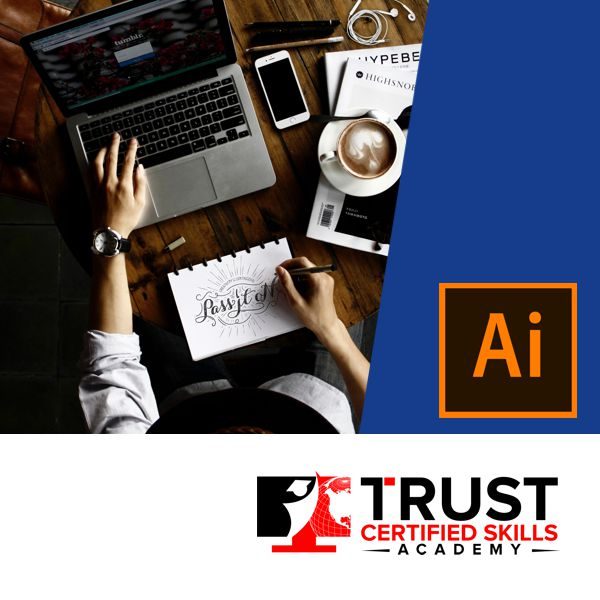







Reviews
There are no reviews yet.