Implementing Application Infrastructure
Rp500,000 Rp250,000
- Description
- Unit Outline
- Additional information
- Certificate
- Reviews (0)
Description
About this course
This course provides knowledge and skills to deploy an application infrastructure in DevOps pipelines. Students will learn how to implement infrastructure as code and configuration management, how to provision Azure infrastructure using common automation tools, and how to deploy an application infrastructure using various Azure services and deployment methodologies. Students will also learn how to integrate 3rd party deployment tools with Azure, such as Chef, Puppet, Ansible and Terraform to incorporate compliance and security into the release pipeline.
What you’ll learn
- Apply infrastructure and configuration as code principles
- Deploy and manage infrastructure using Microsoft automation technologies such as ARM templates, PowerShell, and Azure CLI
- Implement Azure Automation services and tools, such as runbooks, workflows and update management
- Implement Azure automation state configuration (DSC)
- Understand the use cases and implement various compute services available on across IaaS, Paas, FaaS as well as Azure Service Fabric and Azure Kubernetes Service
- Understand application architecture models and how to choose an appropriate compute service for deploying your application
- Deploy and configure infrastructure and state by integrating third party tools and services with Azure, such as Chef, Puppet, Ansible, Cloud-init and Terraform
- Understand Rugged DevOps and the principles and methodologies for integrating security into release pipelines
- Identify and implement Azure DevOps extensions with release pipelines to deliver on package management approval and code scanning principles
- Implement Azure security services and toolsets to enhance infrastructure and pipeline security with tools such as Azure Security center, Azure Policy, Key Vault, role-based access control and more.
Prerequisites
- Students should have fundamental knowledge about Azure, experience with virtual machines and containers, and some exposure to automation and scripting.
- Experience working in a software development or operations environment with either Windows or Linux would be helpful but is not essential.
- Students should also have knowledge of general application development and deployment processes.
Estimate Time : 8-12 hours
Module 1 – Infrastructure and Configuration Azure Tools
In this module, you’ll learn about Infrastructure as Code and Configuration management concepts and terminologies. How to deploy resources and applications using Azure CLI, PowerShell and Azure Resource Manager templates as well as alternative provisioning and configuration options for Azure and integrating scripts with version control. The content includes:
- Lesson 1: Infrastructure as Code and Configuration Management
- Lesson 2: Create Azure Resources using ARM Templates
- Lesson 3: Create Azure Resources using Azure CLI
- Lesson 4: Create Azure Resources by using Azure PowerShell
- Lesson 4: Additional Automation Tools
- Lesson 5: Version Control
- Lab: Azure Deployments using Resource Manager templates
Module 2 – Azure Automation
In this module, you’ll learn about Azure Automation and the various automation services that are available from within Azure Automation, such as workflows, runbooks, webhooks, source control integration, update management and more. It will also cover Azure Automation State configuration (DSC) and how to ensure state in deployed applications and environments and prevent configuration drift. Content includes:
- Lesson 1: Azure Automation
- Lesson 2: Azure Automation State Configuration (DSC)
- Lab: Azure Automation Runbook Deployments
- Lab: Azure Automation State configuration DSC
Module 3 – Azure Compute services
In this module, you’ll learn about the different compute services and options available in Microsoft Azure such as IaaS, PaaS Serverless and HPC compute services. You’ll also learn about Azure Service Fabric, Azure Kubernetes Service, the various architecture models and how the compute services they are suited for as well as choosing the most appropriate compute service for your workload. Content includes:
- Lesson 1: Infrastructure as a Service
- Lesson 2: Platform as a Service
- Lesson 3: Serverless and HPC compute services
- Lesson 4: Azure Service Fabric
- Lesson 5: Azure Kubernetes Service
- Lesson 6: Application Architecture models
- Lesson 7: Choosing a Compute Service
- Lab: Deploy Application to Azure App Services using Azure DevOps
- Lab: Deploy Application to Azure Kubernetes Service
Module 4 – Third Party and Open Source Tool integration with Azure
In this module, you’ll learn about third party and open source tools and products that can be integrated with Azure to help implement Infrastructure as code and configuration management methodologies. You’ll learn about Chef, Puppet, Ansible, Cloud-init and Terraform integration with Azure, the differences and characteristics of each toolset. Content includes:
- Lesson 1: Chef with Azure
- Lesson 2: Puppet with Azure
- Lesson 3: Ansible with Azure
- Lesson 4: Cloud-init with Azure
- Lesson 5: Terraform with Azure
- Lab: Deploy app with Chef on Azure
- Lab: Deploy app with Puppet on Azure
- Lab: Ansible with Azure
Module 5 – Compliance and Security
In this module, you’ll learn about Rugged DevOps and implementing security as part of the pipeline. It will cover Azure DevOps extensions available in the marketplace which can assist and deliver upon some of the requirements for integrating security into the release pipeline. It will also cover some of the core Azure tools and services that are available to also integrate into your pipeline and processes to enhance infrastructure and resource security, such as Azure Security Center, Azure Policy, Azure Key Vault, role-based access control and more. Content includes:
- Lesson 1: Security and Compliance in the pipeline
- Lesson 2: Azure security and compliance tools and services
- Lab : Implement Security and Compliance in Azure DevOps pipelines
Additional information
| Author / Publisher | Microsoft |
|---|---|
| Level | Beginner, Intermediate |
| Language | English |
Certificate
When you enrolled into this course you will automatically get a Certificate of Participation for completing the course. An example is provided below.
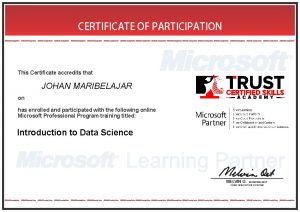
Only logged in customers who have purchased this product may leave a review.


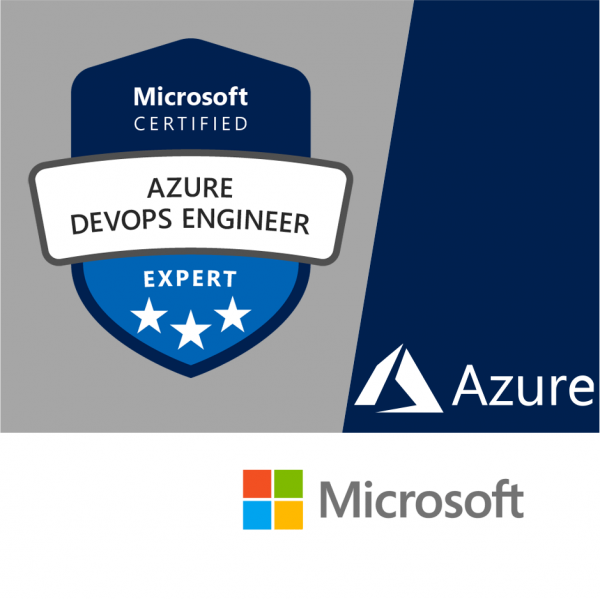












Reviews
There are no reviews yet.