Introduction to Data Analysis using Excel
Rp500,000 Rp99,000
- Description
- Unit Outline
- Instructor
- Additional information
- Certificate
- Reviews (0)
Description
About this course
What you’ll learn
Estimate Time : 16 hours

Dany Hoter
Dany Hoter is a solutions architect with DataRails, a startup company that adds enterprise abilities to Excel. He has been involved with business intelligence (BI), Excel, and BI in Excel since 1998. Previously, he worked for Microsoft as a Program Manager in the Excel team. Dany is very passionate about educating Excel users and is happy to connect on LinkedIn.

Johnathan Santigo
Senior Content Developer at Microsoft
Jonathan works as a content developer and project manager for Microsoft focusing in Data and Analytics online training. He has worked with trainings for developer and IT pro audiences, from Microsoft Dynamics NAV to Windows Active Directory. Before coming to Microsoft, Jonathan worked as a consultant for a Microsoft partner, implementing Microsoft Dynamics NAV solutions.
Additional information
| Author / Publisher | Microsoft |
|---|---|
| Level | Intermediate |
| Language | English |
Certificate
When you enrolled into this course you will automatically get a Certificate of Participation for completing the course. An example is provided below.
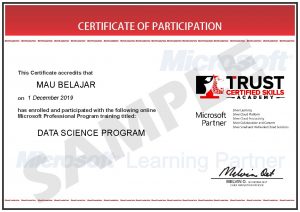
Only logged in customers who have purchased this product may leave a review.
















Reviews
There are no reviews yet.