Essential Statistics for Data Analysis using Excel
Rp500,000 Rp99,000
- Description
- Unit Outline
- Instructor
- Additional information
- Certificate
- Reviews (0)
Description
About this course
This course is part of the Microsoft Professional Program Certificate in Data Science.
If you’re considering a career as a data analyst, you need to know about histograms, Pareto charts, Boxplots, Bayes’ theorem, and much more. In this applied statistics course, the second in our Microsoft Excel Data Analyst XSeries, use the powerful tools built into Excel, and explore the core principles of statistics and basic probability—from both the conceptual and applied perspectives. Learn about descriptive statistics, basic probability, random variables, sampling and confidence intervals, and hypothesis testing. And see how to apply these concepts and principles using the environment, functions, and visualizations of Excel.
As a data science pro, the ability to analyze data helps you to make better decisions, and a solid foundation in statistics and basic probability helps you to better understand your data. Using real-world concepts applicable to many industries, including medical, business, sports, insurance, and much more, learn from leading experts why Excel is one of the top tools for data analysis and how its built-in features make Excel a great way to learn essential skills.
Before taking this course, you should be familiar with organizing and summarizing data using Excel analytic tools, such as tables, pivot tables, and pivot charts. You should also be comfortable (or willing to try) creating complex formulas and visualizations. Want to start with the basics? Check out Introduction to Data Analysis using Excel. As you learn these concepts and get more experience with this powerful tool that can be extremely helpful in your journey as a data analyst or data scientist, you may want to also take the third course in our series, Analyzing and Visualizing Data with Excel. This course includes excerpts from Microsoft Excel 2016: Data Analysis and Business Modeling from Microsoft Press and authored by course instructor Wayne Winston.
This course is also part of the Microsoft Excel for the Data Analyst XSeries.
What you’ll learn
- Descriptive statistics
- Basic probability
- Random variables
- Sampling and confidence intervals
- Hypothesis testing
Prerequisites
- Secondary school (high school) algebra
- Ability to work with tables, formulas, and charts in Excel
- Ability to organize and summarize data using Excel analytic tools such as tables, pivot tables, and pivot charts
- Excel 2016 is required for the full course experience. Excel 2013 will work but will not support all the visualizations and functions
Estimate Time : 12 hours
Module 1 Descriptive Statistics
- Defining Data
- Histograms and Skewness
- Descriptive Statistics with Analysis Toolpack
- Boxplots
- Categorical Data, Pivot Tables, and Pivot Charts
- Summarizing Hierarchical Data
- 80-20 Rule and Pareto Charts
- Lab
Module 2 Basic Probability
- Introduction to Probaility
- Law of Complements
- Mutual Exclusive and Independent Events
- Conditional Probaility
- Law of Total Probability and Bayes Rule
- Lab
Module 3 Random Variables
- Random Variable Definitions
- Mean, Variance and Standard Deviation of a Random Variable
- Mean, Variance and Standard Deviation for Sum of Independent Random Variables
- Binomial Random Variable
- Poisson Random Variable
- Normal Random Variable
- Central Limit Theorem
- Z-scores
- Lab
Module 4 Sampling and Confidence Interval Estimation
- Population and Samples
- Point Estimate of a Population Mean and Proportion
- The Standard Normal
- Confidence Interval Estimation
- Sample Size Determination
- The Finite Correction Factor
- Lab
Module 5 Hypothesis Testing
- Defining Hypotheses
- Type I and Type II Error
- One Sample Z-Test
- One Sample T-Test
- Single Sample test for Population Proportion
- Testing Equality of Variances
- Testing the differences between two population
- Chi-Squared Test for Independance
- Lab

Liberty J. Munson
Principal Psychometrician and Quality Lead Microsoft
Liberty is the Principal Psychometrician and Quality Lead for Microsoft Learning’s technical certification and assessment program. She is responsible for ensuring that psychometric standards are rigorously applied during all phases of the exam and assessment lifecycle and that the design and implementation of Microsoft’s Certification program results in valid and reliable measurements of candidate skills. She received her BS in Psychology from Iowa State University and her MA and PhD in Industrial/Organizational Psychology with minors in Quantitative Psychology and Human Resource Management from the University of Illinois at Urbana-Champaign.

Matthew Minton
Senior Content Publishing Manager Microsoft
Matthew is a Senior Content Publishing Manager at Microsoft. He leads a dedicated team of learning professionals that plan and create courses for aspiring and experienced data and analytics professionals.

Wayne Winston
Professor Emeritus of Decision Sciences at the Kelly School of Business Indiana University
Wayne is Professor Emeritus of Decision Sciences at the Kelly School of Business at Indiana University. He has written over a dozen textbooks, won over 40 teaching awards, and consulted for dozens of organizations including the New York Knicks and Dallas Mavericks.
Additional information
| Author / Publisher | Microsoft |
|---|---|
| Level | Intermediate |
| Language | English |
Certificate
When you enrolled into this course you will automatically get a Certificate of Participation for completing the course. An example is provided below.
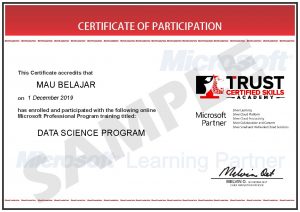
Only logged in customers who have purchased this product may leave a review.













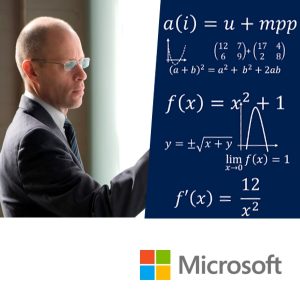


Reviews
There are no reviews yet.