Managing Office 365 Content Services
Rp500,000 Rp250,000
- Description
- Unit Outline
- Additional information
- Certificate
- Reviews (0)
Description
About this course
Learn how to plan, configure, and manage SharePoint Site Collection and OneDrive for Business.
In this course you will learn how to plan, configure, and manage SharePoint Site Collection and OneDrive for Business to enable modern content services which transform the content lifecycle. Specifically, this course discusses the modern SharePoint site structure, such as SharePoint hub sites.
In this course you will learn how to:
- Configure SharePoint Site Collections
- Manage site collection storage limits
- Deploy OneDrive for Business sync client
- Use Group Policy to control OneDrive sync client settings
- Manage external sharing for data in SharePoint Online and OneDrive for Business
Who should attend
This course is designed for IT Professionals who deploy and manage the teamwork infrastructure in their organization.
Course Prerequisites
Learners should start this course already having the following skills:
- Experience with Windows PowerShell
- Basic understanding of Active Directory and Azure AD
- Basic understanding of mobile device management, and alternative operating systems (Android and macOS)
What you will learn
- Configure SharePoint Site Collections
- Manage site collection storage limits
- Deploy OneDrive for Business sync client
- Use Group Policy to control OneDrive sync client settings
- Manage external sharing for data in SharePoint Online and OneDrive for Business
Estimate Time : 8-12 hours
Module 1: Plan and Configure SharePoint Site Collection
This module is all about planning, configuring, and managing SharePoint site collections. It discusses how SharePoint administrators use SharePoint Admin Center to manage the lifecycle of site collections in your organization.
Lessons
- SharePoint Online Overview
- Configure site collection
- Manage site collection
After completing this module, students will be able to:
- Explain the site collection concepts.
- Create site collections.
- Manage site collection storage limits.
- Create and configure SharePoint hub sites.
- Describe how to use SharePoint Admin Center to manage site collections.
Module 2: Configure and Manage OneDrive for Business
This module explains how to plan the deployment of OneDrive for Business. It discusses different approaches to deploy OneDrive for Business based on different scenarios. It also introduces the capabilities to manage content in OneDrive for Business.
Lessons
- OneDrive for Business Overview
- Deploy OneDrive for Business
- Manage OneDrive for Business
After completing this module, students will be able to:
- Manage users’ storage limits.
- Configure data retention in OneDrive for Business.
- Use Group Policy to control OneDrive sync client settings.
- Describe different methods to deploy OneDrive for Business.
- Describe how to use OneDrive Admin Center to manage OneDrive for Business.
Module 3: Sharing, Security, and Monitoring in SharePoint and OneDrive
This module is focused on sharing, security, and monitoring in SharePoint and OneDrive. Specifically, we discuss planning and managing external sharing as well as access control in SharePoint and OneDrive. It also discusses how to use Office 365 Admin Center to monitor the activities in SharePoint online and OneDrive for Business.
Lessons
- Manage sharing in SharePoint and OneDrive
- Manage security in SharePoint and OneDrive
- Monitor SharePoint and OneDrive
After completing this module, students will be able to:
- Describe the external sharing in SharePoint Online and OneDrive for business.
- Describe the options to manage device access to SharePoint Online and OneDrive for business.
- View Office 365 reports that measure SharePoint Online and OneDrive for business usage.
Module 4: Course Conclusion
Lab : Creating and configuring site collection
Additional information
| Author / Publisher | Microsoft |
|---|---|
| Level | Beginner, Intermediate |
| Language | English |
Certificate
When you enrolled into this course you will automatically get a Certificate of Participation for completing the course. An example is provided below.
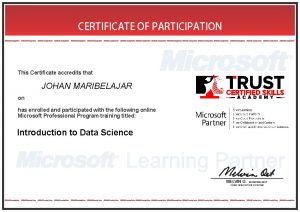
Only logged in customers who have purchased this product may leave a review.







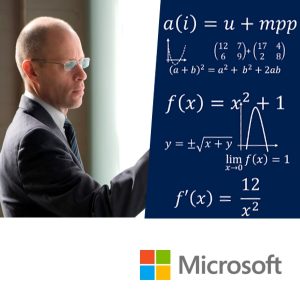








Reviews
There are no reviews yet.