Deploying Sharepoint Hybrid Server
Rp500,000 Rp250,000




- Description
- Additional information
- Certificate
- Reviews (0)
Description
About this course
This four-MOC packaged set aligned to Microsoft 365 Exam: Deploying SharePoint Server Hybrid contains courseware that helps prepare students for Exams MS-301. Passing this exam is required to earn the Microsoft 365 Teamwork Administrator certification.
Courses in this packaged set:
- MS-301T01: Implementing SharePoint 2019 Infrastructure
- MS-301T02: Implementing SharePoint 2019 Service Applications
- MS-301T03: Implementing SharePoint Hybrid Scenarios
- MS-301T04: Migrating to SharePoint Online
Who should attend
This course is for the Microsoft 365 teamwork administrator role. The role is responsible for configuring, deploying, and managing Office 365 and Azure workloads that focus on efficient and effective collaboration and adoption. They manage apps, services, and supporting infrastructure to meet business requirements. The administrator is aware of and can differentiate between products and services but may not directly manage each product or service.
The Teamwork administrator must be able to deploy, manage, migrate, and secure SharePoint (online, on-premises, and hybrid), OneDrive, and Teams.
The Teamwork administrator has a fundamental understanding of integration points with the following apps and services: Office, PowerApps, Flow, Yammer, Microsoft Graph, Stream, Planner, and Project. The administrator understands how to integrate third-party apps and services including line-of-business applications.
Course Prerequisites
Learners should start this course already having the following skills:
- Experience with Windows PowerShell.
- Basic understanding of SQL Server management.
- Basic understanding of networking, including DNS.
- Working knowledge of windows server administration.
- Basic understanding of Active Directory and Azure AD.
- Basic understanding of mobile device management, and alternative operating systems (Android and macOS).
What you will learn
After completing this course, students will be able to:
- Describe the MinRole feature in SharePoint 2019
- Describe how to install and configure SharePoint 2019.
- Describe how to implement high availability for SharePoint
- Describe the authentication infrastructure in SharePoint 2019.
- Explain the concepts behind federated identity.
- Describe how to create site collections.
- Describe how to plan for authorization in SharePoint 2019.
- Provision a BDC Service Application instance.
- Configure the Secure Store Service application.
- Describe how to configure My Sites in SharePoint 2019.
- Describe how to configure the User Profile Service Application.
- Describe how to plan SharePoint Active Directory import and synchronization.
- Explain how to create and publish a content type across site collections.
- Identify the capabilities of the managed metadata service.
- Configure term sets and terms for managed navigation.
- Describe the function of search components.
- Explain how to plan and configure a search topology.
- Describe how to configure search center.
- Describe the available SharePoint Hybrid Scenarios.
- Describe the requirements for SharePoint hybrid configuration.
- Plan for SharePoint Server hybrid.
- Configure SharePoint hybrid scenarios.
- Configure on-premises data gateway.
- Describe difference between cloud hybrid search and hybrid federated search.
- Evaluate different types of hybrid search.
- Configure cloud hybrid search.
- Configure hybrid search results.
- Plan for content migration process.
- Describe available resources and tools to leverage during migration process.
- Access data to be migrated using SharePoint Migration Assessment Tool (SMAT).
- Migrate content to the cloud using SharePoint Migration Tool (SPMT).
- Manage and monitor migration process.
Estimate Time : 8-12 hours
Additional information
| Author / Publisher | Microsoft |
|---|---|
| Level | Beginner, Intermediate |
| Language | English |
Certificate
When you enrolled into this course you will automatically get a Certificate of Participation for completing the course. An example is provided below.
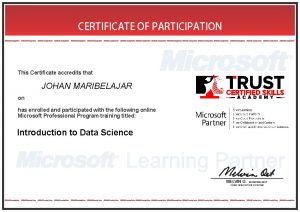
Only logged in customers who have purchased this product may leave a review.













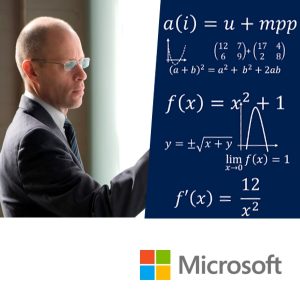


Reviews
There are no reviews yet.